Microsoft is once again revamping its AI assistant, Copilot, on Windows. After a series of changes, including a demotion to a Progressive Web App (PWA) and a return to a more integrated experience, the latest update introduces a "native" experience with a new keyboard shortcut and a quick view UI.
While it offers a more accessible way to interact with Copilot, it also raises concerns about potential conflicts with other apps that utilize the same shortcut. Microsoft's solution, prioritizing the first app launched and running in the background, might not be ideal for everyone.
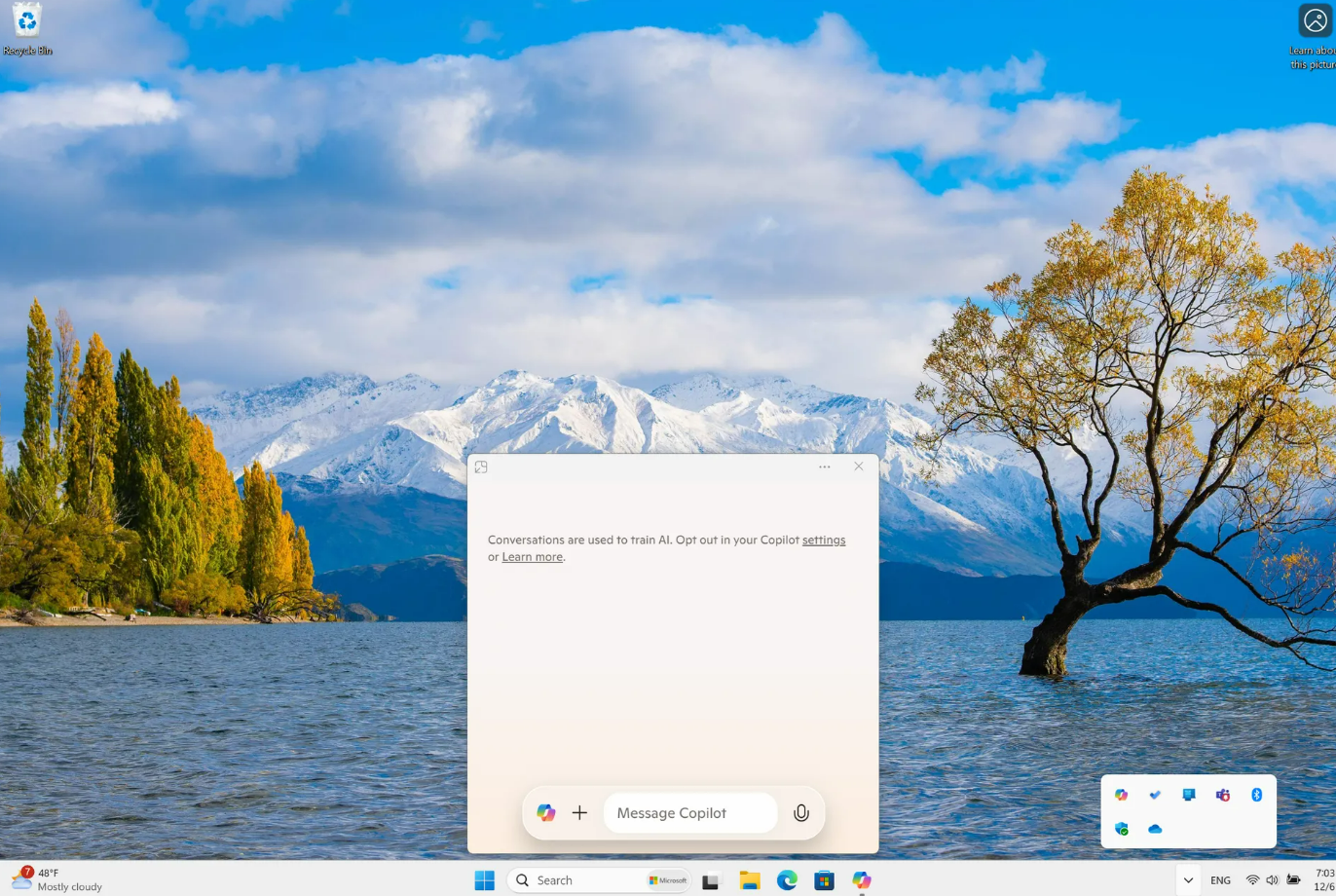
The decision to use the Alt + Space shortcut is puzzling, considering the previous use of the Windows key + C shortcut and the subsequent shift to a web-based approach. Microsoft's statement about "exploring options related to keyboard shortcuts" suggests a certain level of uncertainty and perhaps even AI influence in decision-making.
Interestingly, the new quick view and keyboard shortcut will be available on both Windows 10 and 11, despite Microsoft's official end-of-support date for Windows 10. This move aligns with Microsoft's recent decision to reopen beta testing for new Windows 10 features, emphasizing its commitment to maximizing value for users on older systems.
While the new "native" Copilot experience offers some improvements, it's still essentially a web view wrapped in a native shell. Microsoft's continuous experimentation with Copilot's integration and functionality highlights the evolving nature of AI-powered assistants and the challenges of delivering a seamless user experience.



.png)
.png)
.png)
.png)
.png)
.png)
.png)